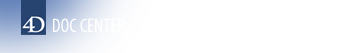4D Write v12
Appendix A: Shortcuts
4D Write v12
Appendix A: Shortcuts
 Appendix A: Shortcuts
Appendix A: Shortcuts
In addition to scrolling, 4D Write allows you to use the following key combinations.
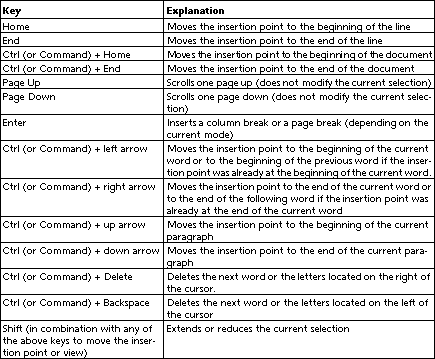
Click Combinations
4D Write allows you to use the following mouse click combinations:
| Combination | Explanation |
| Single click | Moves the insertion point, deselecting any text that was selected |
| Double-click | Selects the word that was double-clicked and the following space (if any) |
| Triple-click | Selects the paragraph |
| Click in left margin | Selects the line next to the click |
| Double-click in left margin | Selects the paragraphs next to the click |
| Shift+Click | Extends the current selection to the location of the click |
| Ctrl+Click (Command+Click on Mac OS) | Selects text under a picture pasted in a page |
| Right-Click (Windows)/Control+Click (Mac) | Displays a pop-up menu allowing you to insert a field at the insertion point |
PROPERTIES
Product: 4D Write
Theme: Appendixes